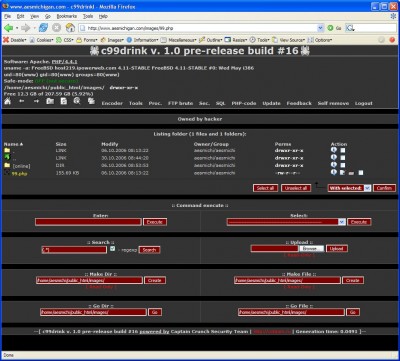A while back I installed OpenSuSE 10.1 on a PC to use for a backup system. I was impressed with how polished the installer and the desktop were in this version, especially compared to the previous versions I’d worked with (9.2 and earlier).
It got me to wondering if Linux might be ready for certain desktop uses. The real test of a system is whether I’d give it to my mother. Her needs are pretty simple. She reads email, plays her favorite Mahjongg game, downloads and prints pictures, and occasionally (if she’s feeling adventurous) shops on Amazon.com.
So, taking those one at a time:
- Email—I’ve already got her using Thunderbird on XP, so moving to Thunderbird on Linux would be pretty transparent.
- Mahjongg—This one is more problematic. This particular one is her favorite, and it’s based on DirectX. However, I see that it’s supported via Wine (a Windows emulation layer for Linux). This one would have to be investigated to verify the function.
- Handling photos—she downloads pictures from her camera or gets them via email and then prints them on an HP inkjet printer. This is one where I’d have to investigate further, but I’ve seen that KDE has gotten some good automatic USB mounting features (it will autodetect the USB camera and automount a filesystem, then pop up a window with the pictures, just like Windows does). Printing should work, too. I’ve used HP inkjets with Linux in the past. And the printer interface on the desktop has been much improved.
- For Amazon, and other online tasks, I’ve already got her using Firefox, so that should also be pretty transparent to her.
Of course, Firefox doesn’t (out of the box) support all the same plugin and formats as IE, but it can get pretty close. I’ve even noticed that there’s an ActiveX plugin for Firefox. Whether this is a good thing I’ve yet to decide, though (ActiveX can be a serious security hole, especially for novice users who don’t understand the implications of a dialog requesting permission to install various plugin).
She’s located in the country, so she uses dialup, but that’s no problem for Linux, either.
I guess I’d have to put together the system myself and tweak everything to make it as Windows-like as possible before letting her loose on it. I’d also have to document everything so she knows how to do each task.
Ultimately, what I’m looking for is a system that I don’t have to worry as much about being compromised when one of her friends sends her a virus-infested email and where she doesn’t have to run as an admin just to play a game (although I think Kyodai may have fixed that recently). A well-configured Linux system is generally more secure than a comparable Windows system, if for no other reason than it’s less of a target.
Given what I know today, I would not suggest Linux to even the average Windows user if I was expecting the user to administer the system themselves. However, with the right configuration ahead of time, it might be useful for the novice or nontechnical user who only performs a limited number of tasks.
I’ve also toyed with something like the Mac Mini, but their stupid ad campaign is so annoying that I’m not sure I want to give them any of my money right now.
All of this comes to mind because I’m contemplating getting her a new system for Christmas (her current one is three years old, which is ancient in PC terms). There are some pretty good deals out there on PC’s that could handle her needs, but I’m wary of dealing with Windows anymore. Being her (remote) tech support means that the system has to stay up for long periods of time without fiddling (including getting behind on fixes, since I don’t quite trust autoupdates, and she won’t install them herself; however I do have it set to download them in the background when she’s online and then catch up with them when I go back home).
Hmm… decisions, decisions.
 December 19, 2006
|
Posted by Aubrey Turner
December 19, 2006
|
Posted by Aubrey Turner
 Categories:
Categories: